SMS Messaging in Semble
Semble enables you to communicate with patients via SMS for appointment reminders, notifications, and two-factor authentication. This article explains how SMS messaging works in Semble, including pricing, character limits, and compliance requirements.
In this article:
Ireland SMS Sender ID registration
How to register your SMS Sender ID for Ireland
How can you minimise the length of your SMSs and therefore your SMS costs?
SMS sender name
An SMS sender name (also called a Sender ID) is the name or number that appears at the top of an SMS message, identifying who sent it. When patients receive text messages from your practice, the sender name helps them instantly recognise that the message is from you.
Example: Instead of seeing an unfamiliar phone number, patients will see your practice name (e.g., "CityClinic" or "DrSmith") when they receive appointment reminders or notifications.
NOTE: If your practice sends SMS to Ireland, see here for more information.
To set or change the name that appears on SMS messages sent by your practice:
-
Go to Settings, then select General
-
Scroll to the SMS settings section
-
Enter your preferred sender name in the SMS Sender Name field
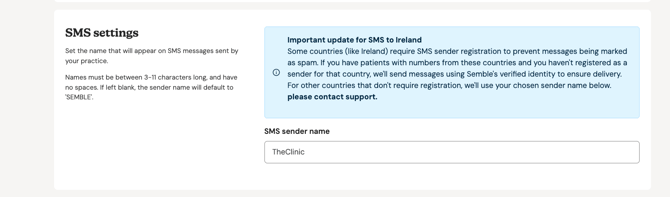
Note: SMS sender names must be between 3-11 characters long and contain no spaces. If no sender name is set up, the sender name will default to 'SEMBLE'.
Ireland SMS Sender ID registration
The Ireland Commission for Communications Regulation (ComReg) is enforcing mandatory registration for all SMS Sender IDs used to contact Irish mobile numbers. This regulation helps prevent messages from being marked as spam or blocked.
Note: Currently, this requirement only affects SMS messages sent to Irish mobile numbers (+353). Messages to patients in other countries will continue to display your configured sender name without additional registration. For more information about this regulation, visit the ComReg website.
If you are using the SMS function to contact Irish patients, the sender name will display as follows depending on your registration status:
Scenario 1: No bespoke SMS sender name set up
-
Sender name displays as: "Semble"
Scenario 2: Bespoke SMS sender name set up, but registration not confirmed
-
Sender name displays as: "Semble"
Scenario 3: Bespoke SMS sender name set up and registration confirmed
-
Sender name displays as: Your registered practice name
Note: The "Semble" name is used when we don't have the details of a registration in your name to prevent messages from being identified as spam and blocked.
How to register your SMS Sender ID for Ireland
To comply with the regulation and ensure your messages display your practice name to Irish patients, you must complete SMS Sender ID registration through ComReg.
Step 1: Complete the ComReg registration
-
Visit the ComReg SMS Sender ID registration portal
-
Complete the registration process following these three sections:
Section 1 – Practice details: Select "I'm applying to be a Sender ID Owner" and enter your practice details.
Section 2 – Assign a third party: Select "Assign a 3rd party" and choose Amazon Web Services.
Section 3 – Select OPAs: Under "Select OPAs", check all of the following:
-
Sinch Sweden AB
-
Telesign Corporation
-
Twilio Inc
-
Vonage
Submit your registration for review
Step 2: Wait for ComReg approval
The registration will be reviewed by ComReg before approval. This process can take up to one week.
Step 3: Share your registration confirmation with Semble
Once you have received approval from ComReg:
-
Send your registration confirmation to Semble support
-
Semble will complete the registration process with our SMS provider
-
Your custom sender name will then display on all SMS messages to Irish mobile numbers
Important: Until your registration is approved and shared with Semble, all SMS messages to Irish mobile numbers will be sent using the name "Semble".
SMS Pricing
Charges will be calculated in segments, with each segment costing 5p (GBP). On average one message is made up of 2.5 segments, giving an average cost of 15p.
When you send an SMS message containing more than 160 characters, the message is split into smaller messages. Large messages are split into 153 character segments, sent individually, then re-assembled by the recipient’s device. For example, if you send a message that is 161 characters, then two segments will need to be sent: one segment of 153 characters, and one segment of 8 characters.
Note: If you include any non-GSM characters (such as Chinese script) in SMS messages, those messages will be limited to 70 characters. UCS-2 messages of more than 70 characters will be split into 67 character segments. For more information, visit the Twilio website here.
How can you minimise the length of your SMSs and therefore your SMS costs?
The number of parts of an SMS message depends on the encoding and the length of the message. There are two main types of encoding: GSM and Unicode. GSM encoding can fit up to 160 characters in one part, while Unicode encoding can fit up to 70 characters in one part. GSM encoding supports a limited set of characters, while Unicode encoding supports a wider range of characters, such as emojis and symbols.
Semble will always use GSM encoding unless the message contains special characters.If your message exceeds the limit of one part, it will be split into multiple parts and sent separately. This will increase the cost of your SMS message. To reduce the size and cost of your SMS message, you can try the following tips:
-
Avoid using characters that require Unicode encoding, such as emojis, symbols, or non-Latin alphabets which would force the use of Unicode encoding.
-
Use abbreviations, acronyms, or short forms to convey your message in fewer words.
-
Use links to share additional information, instead of including it in the message body. If you need to include long URLs, use link shorteners like Bitly or TinyURL to reduce character count and save on SMS costs.
-
Use fewer place holders in your templates to avoid lengthening your message.
Note: Currently, hyperlinks are not supported for SMS.
SMS 2FA
For clients who have SMS 2FA (Two-Factor Authentication) enabled on their Semble portal, a charge of 5p per SMS is incurred every time a patient logs into their portal using SMS authentication.
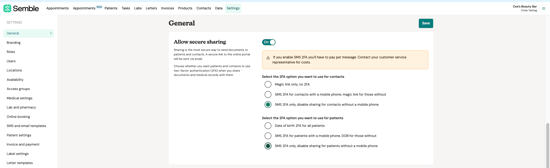
This fee is applied to cover the cost of sending the authentication SMS to the patient's mobile device.
Here's how it works:
-
SMS 2FA Activation: When SMS 2FA is activated for a contact or patient's Semble portal, they are required to verify their identity by entering a code sent to their registered mobile number via SMS during the login process.
-
SMS Charge: Each time the individual initiates a login and receives the SMS verification code, a charge of 5p is applied to the client's account. This charge reflects the cost of sending the authentication SMS to the patient/contact.
-
Frequency of Charges: Clients will incur this charge for every SMS authentication sent to a patient's mobile device during login attempts. The charge is automatically applied and reflected in the client's billing or account statements.