This article is about how to create hospital booking forms. This will allow users to complete bookings forms within Semble
Note: To create booking forms you must have a role assigned to you that gives you editing permissions for 'Hospital booking foms'. For more information on roles, see here.
In this article:
Create a Hospital Booking Form
Newly Released Hospital Booking Forms
Create a Hospital Booking Form
If you require additional forms to be added to the system, we do provide a priority service (7 working days), costs start at £149 + VAT per form template. If you’d like to use this service, please email support@semble.io.
You can create a booking from the Patients page:
1. Select the patient who you want to create a booking form for:
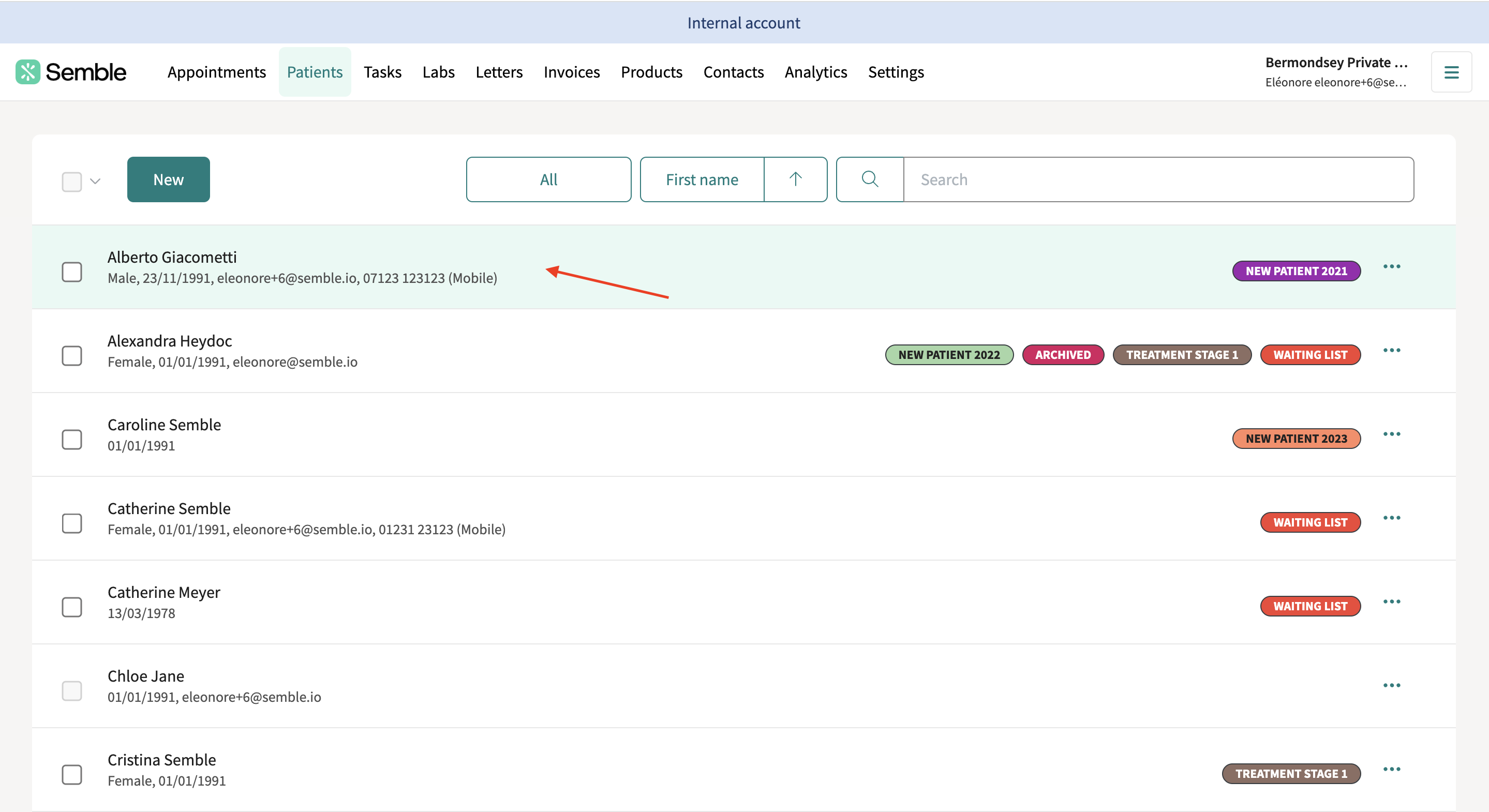
2. Go to the Letters and forms tab.
3. Click Forms and click New.
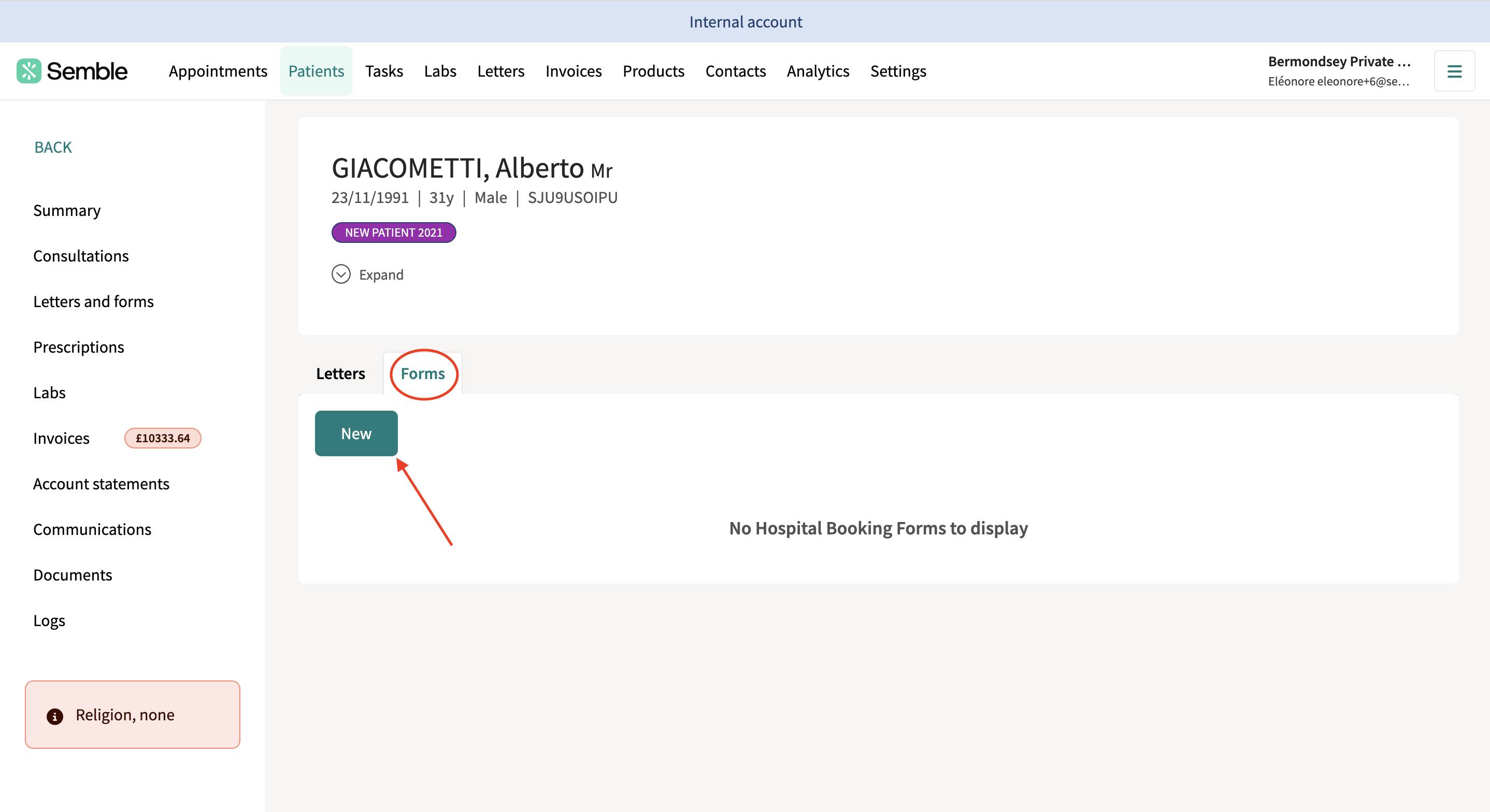
4. In the panel right-hand side, you can select a recent template (Recently used) or you can select a form from our database grouped by hospital:
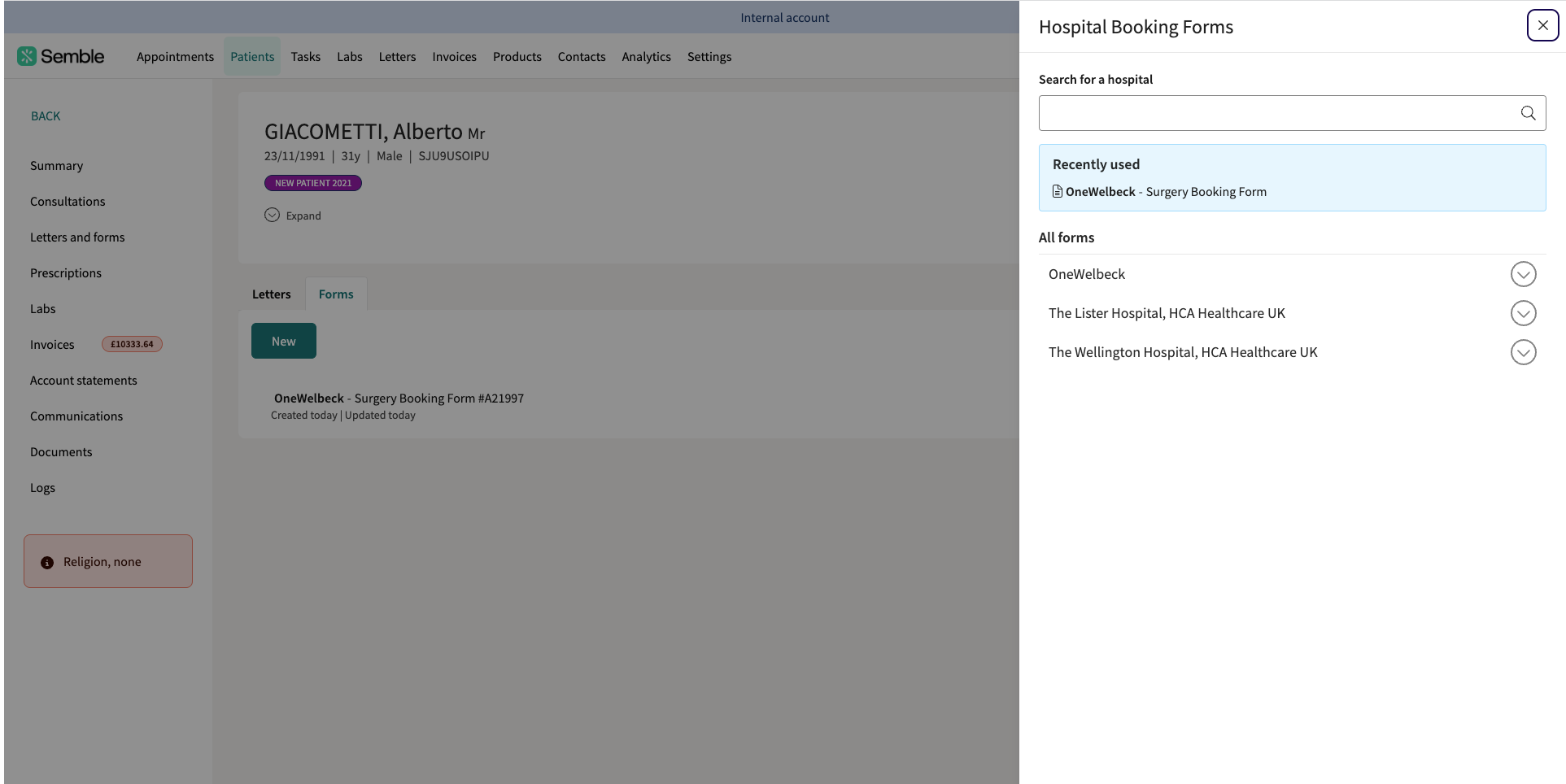
You can also directly search a form by the hospital. Start typing the name of the hospital in the box below and select from the list that appears:
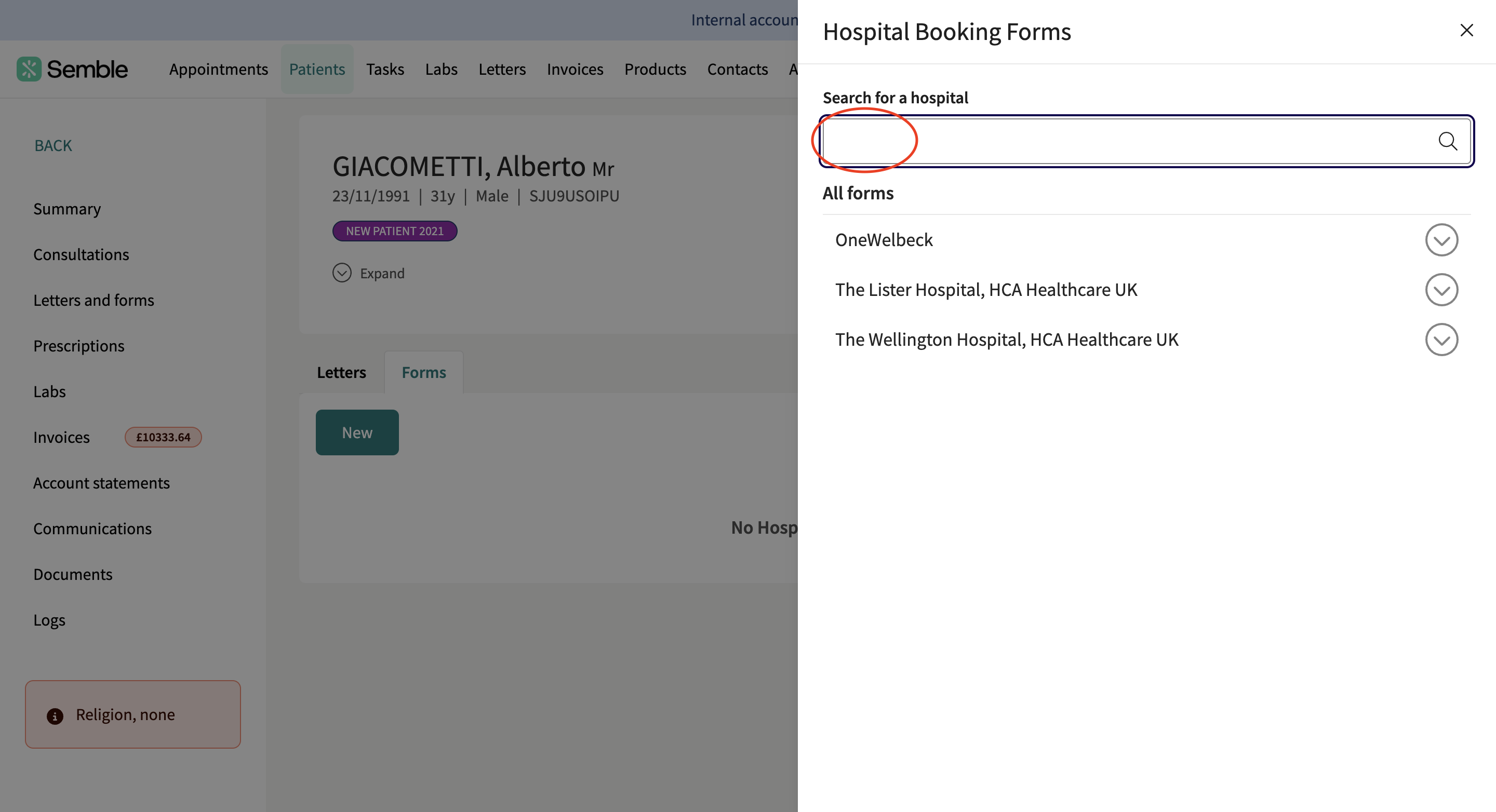
5. Click on the form you would like to use:
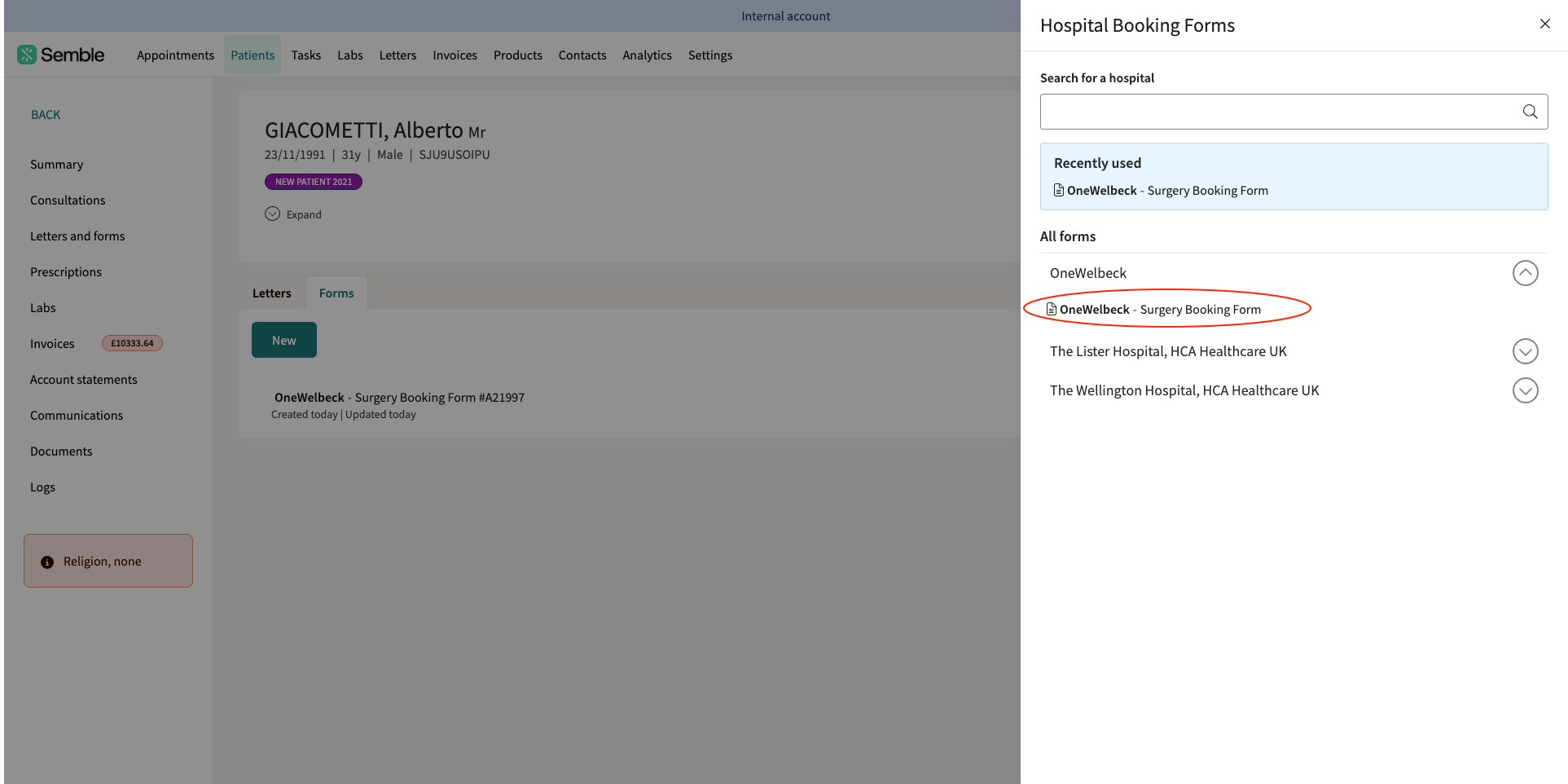
6. You can immediately see the form will contain some pre-populated information:
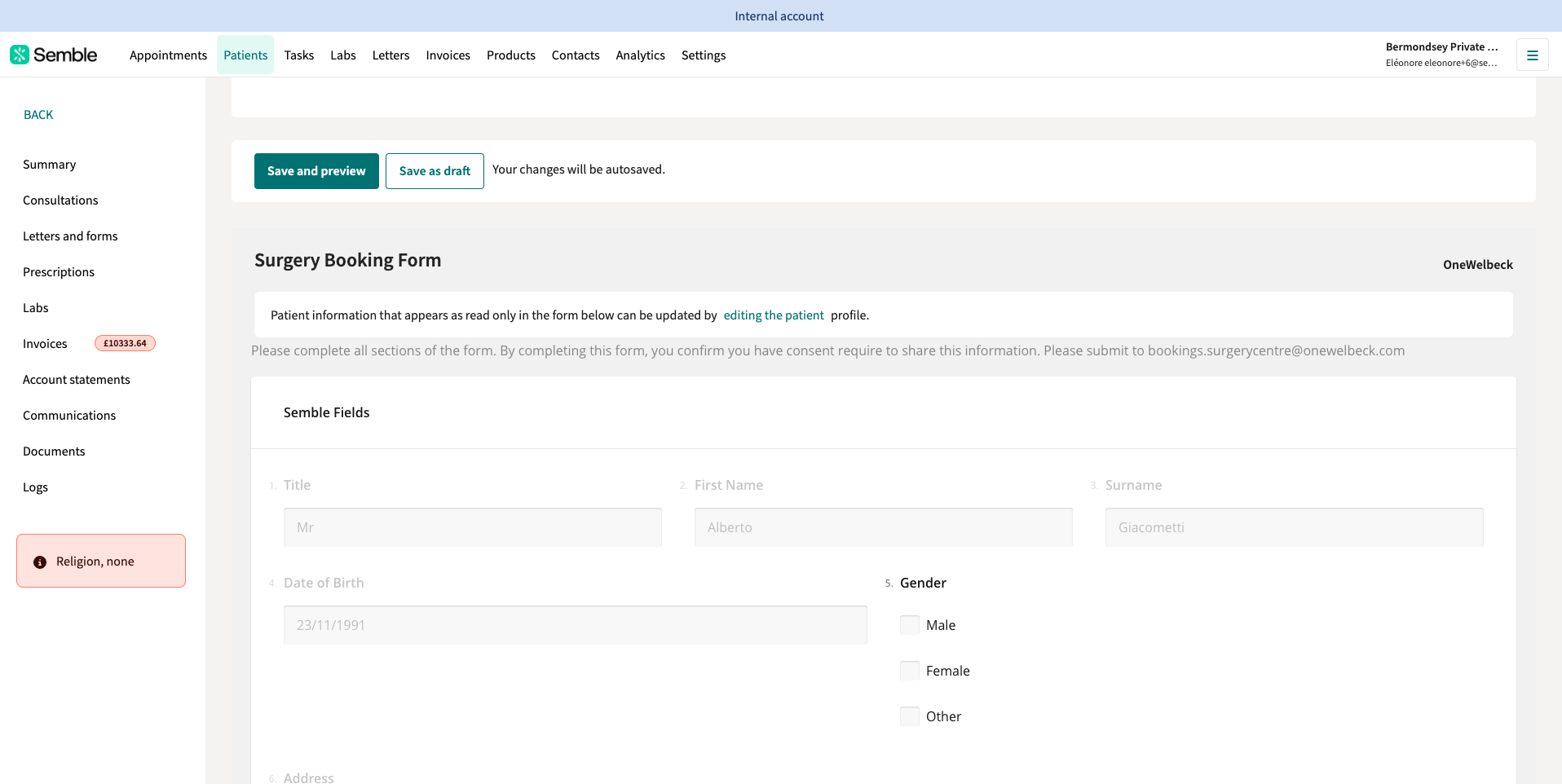
7. You can fill in the information by typing in the text box or selected the correct option:
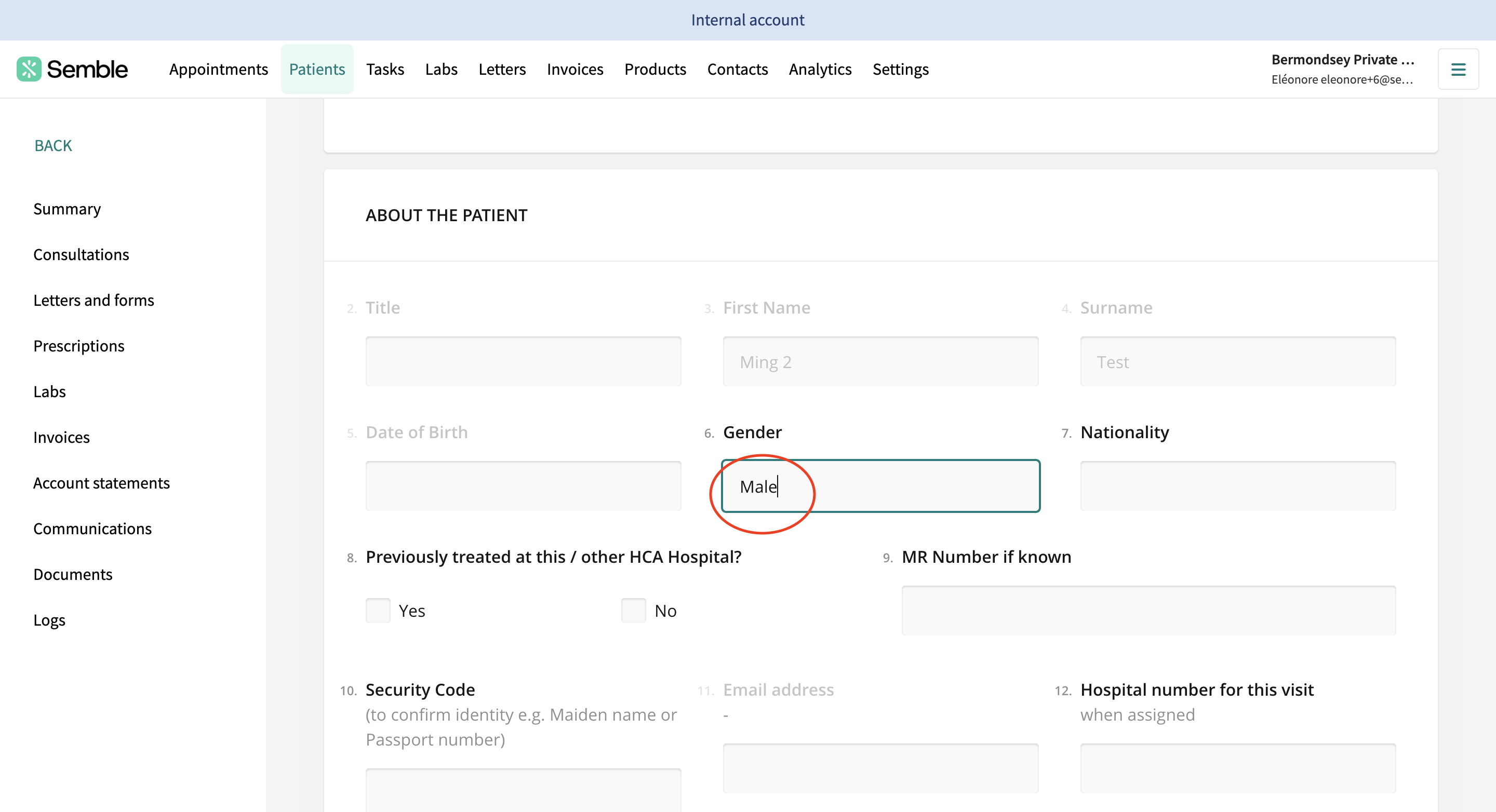
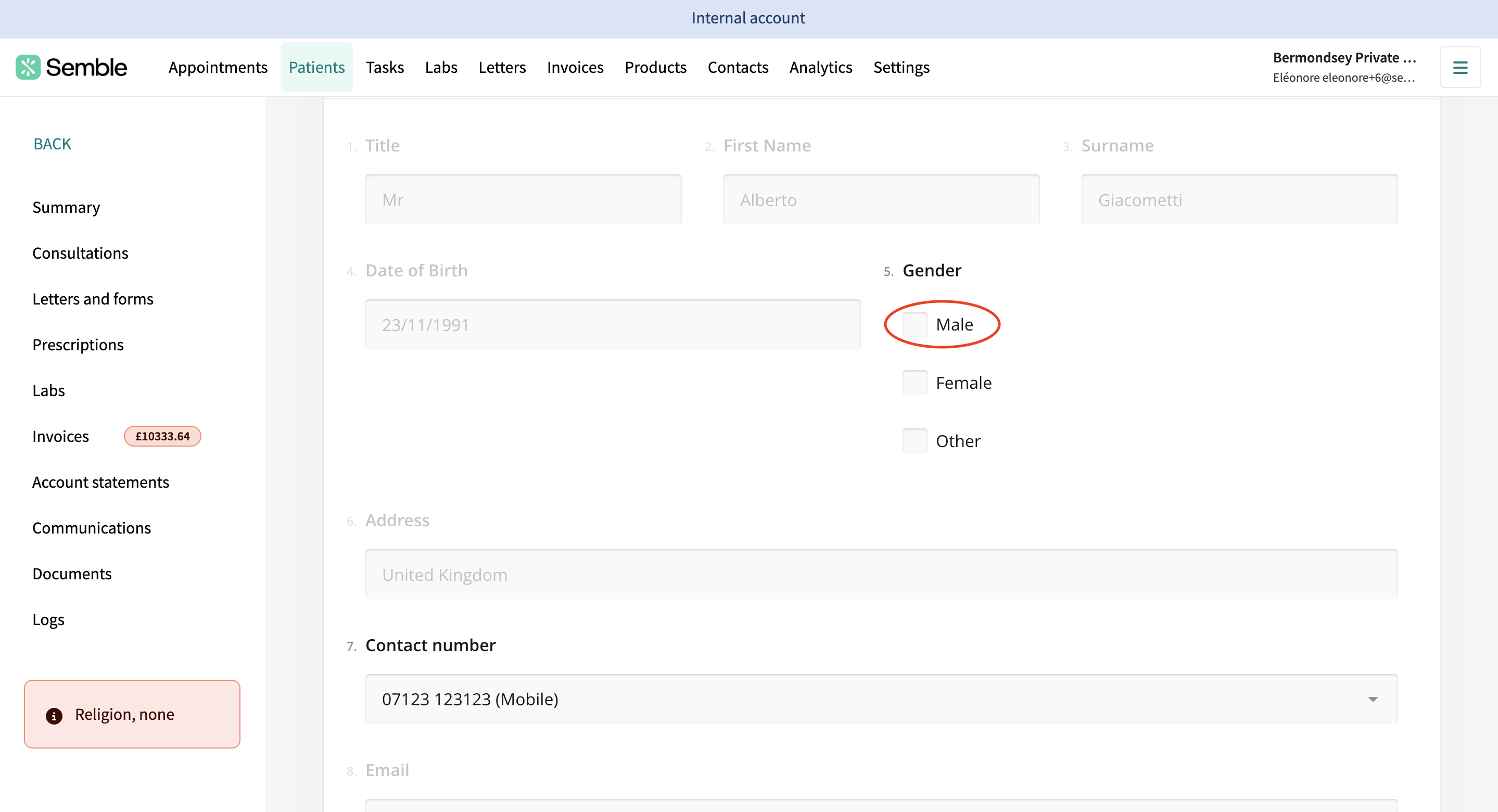
8. You have the option to select if you have multiple choices:
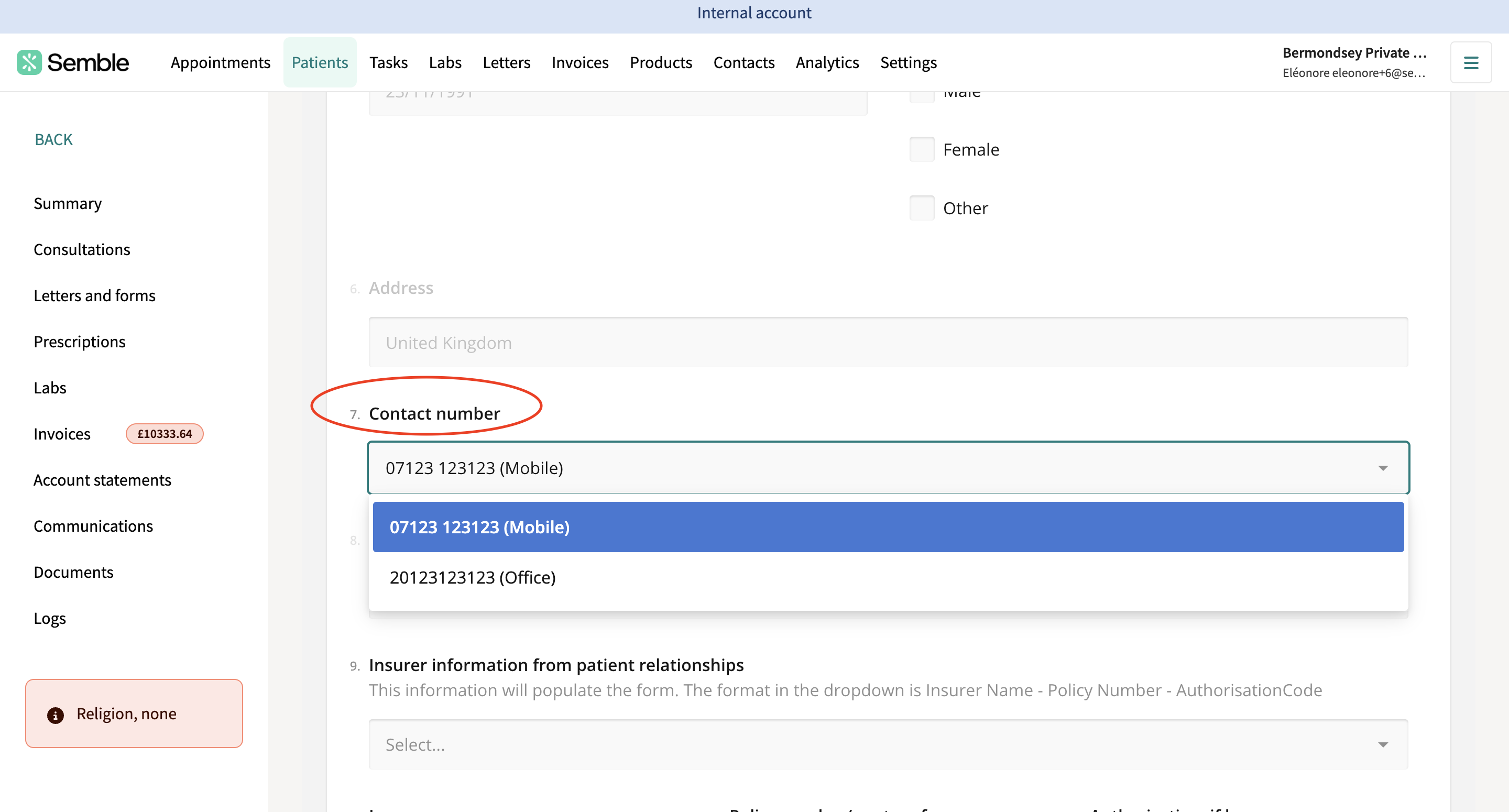
9. You can sign the form:
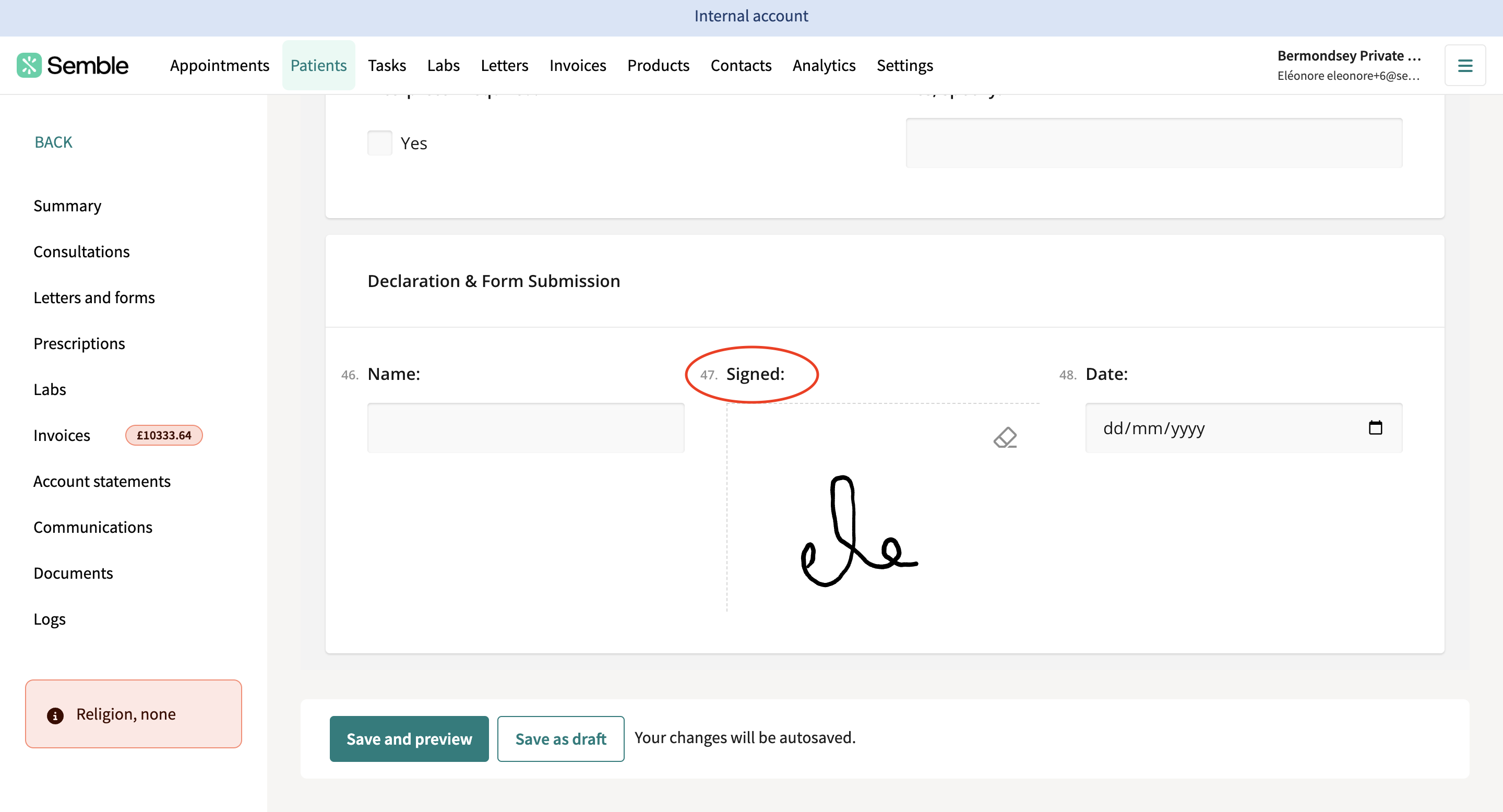
10. Once completed, you can click 'Save'.
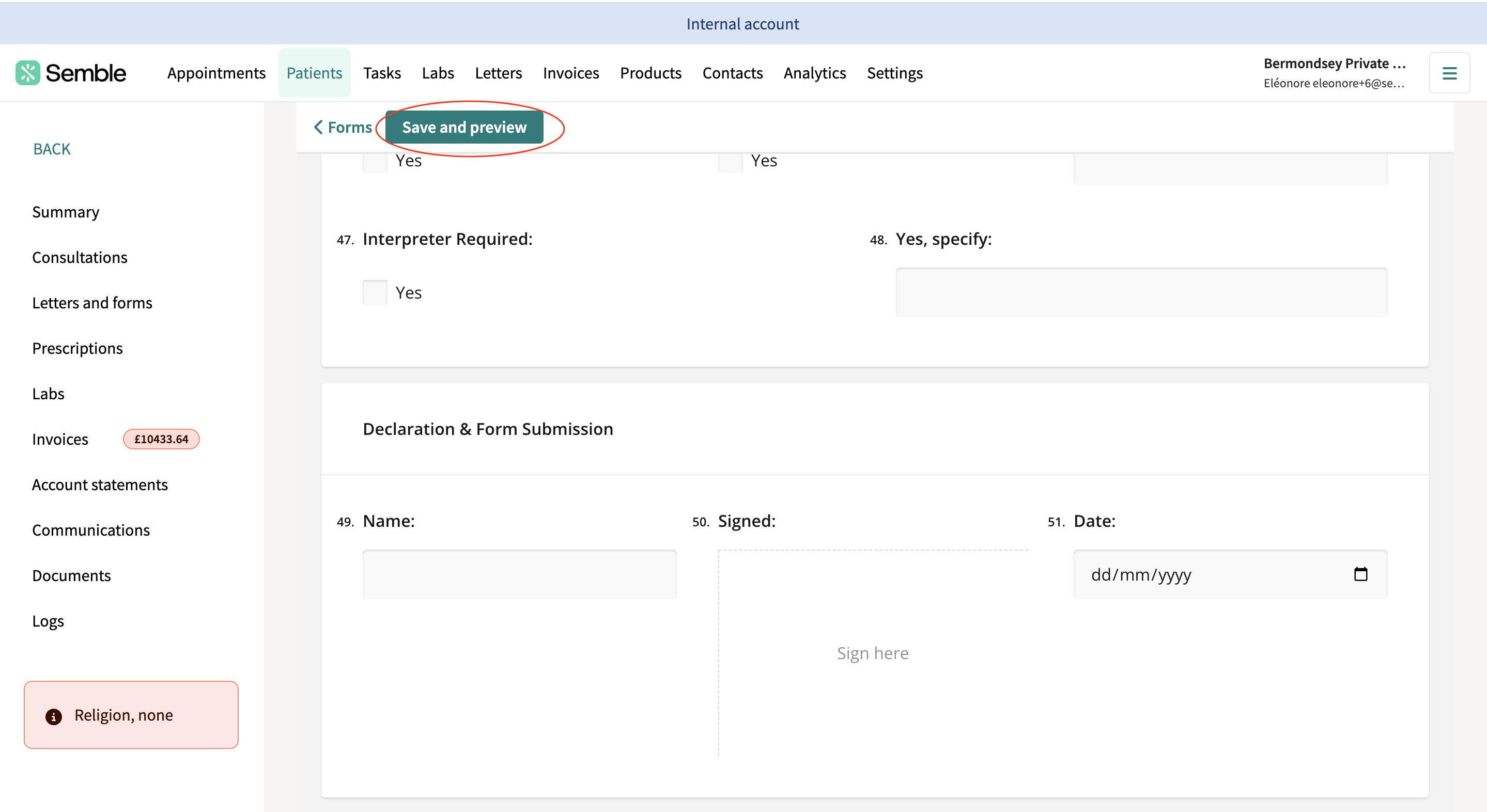
The information entered on the page before will now be mapped to the hospital’s specific booking form. This will appear under the generic layout form you know from the hospital:
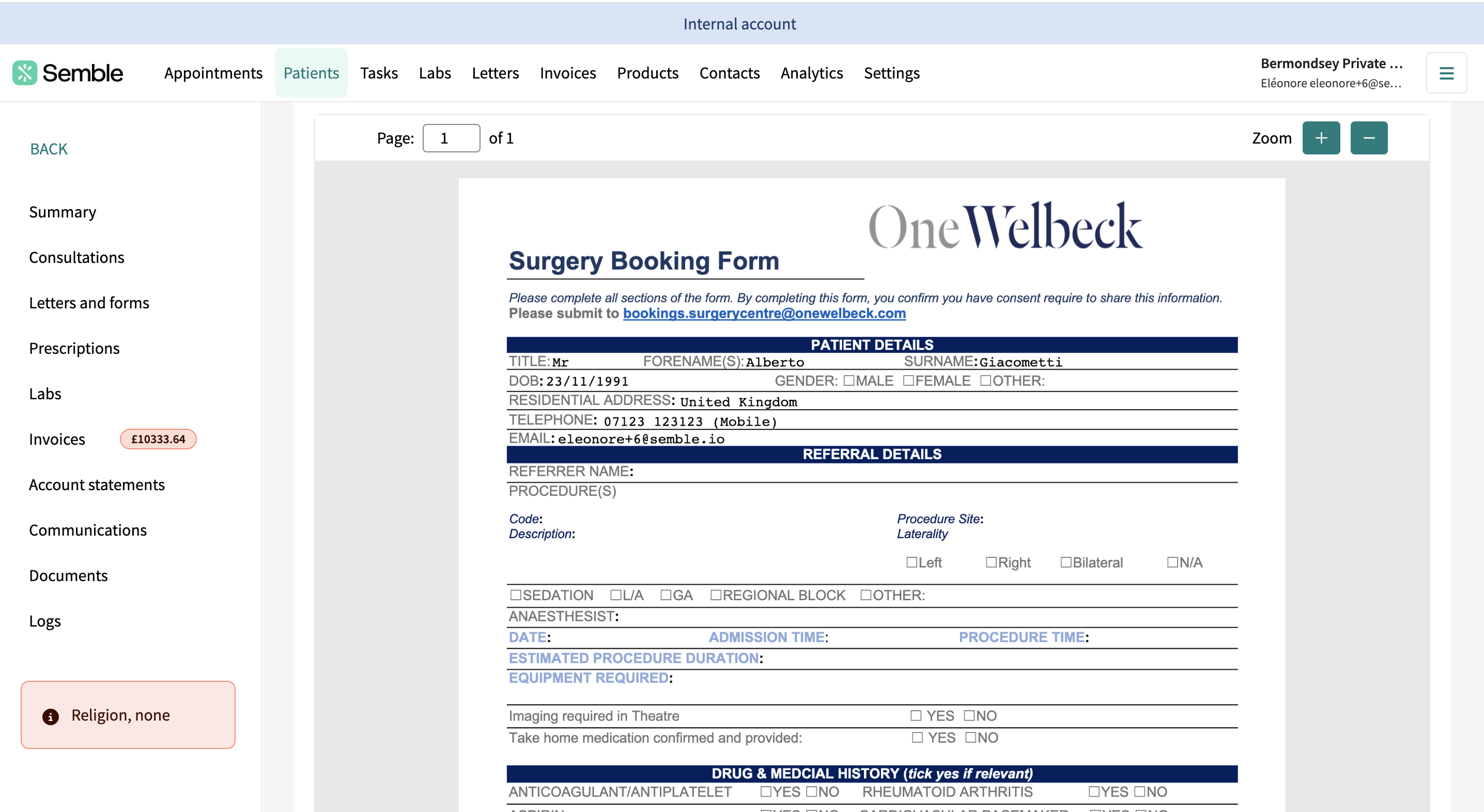
Finally, you can also download the form:
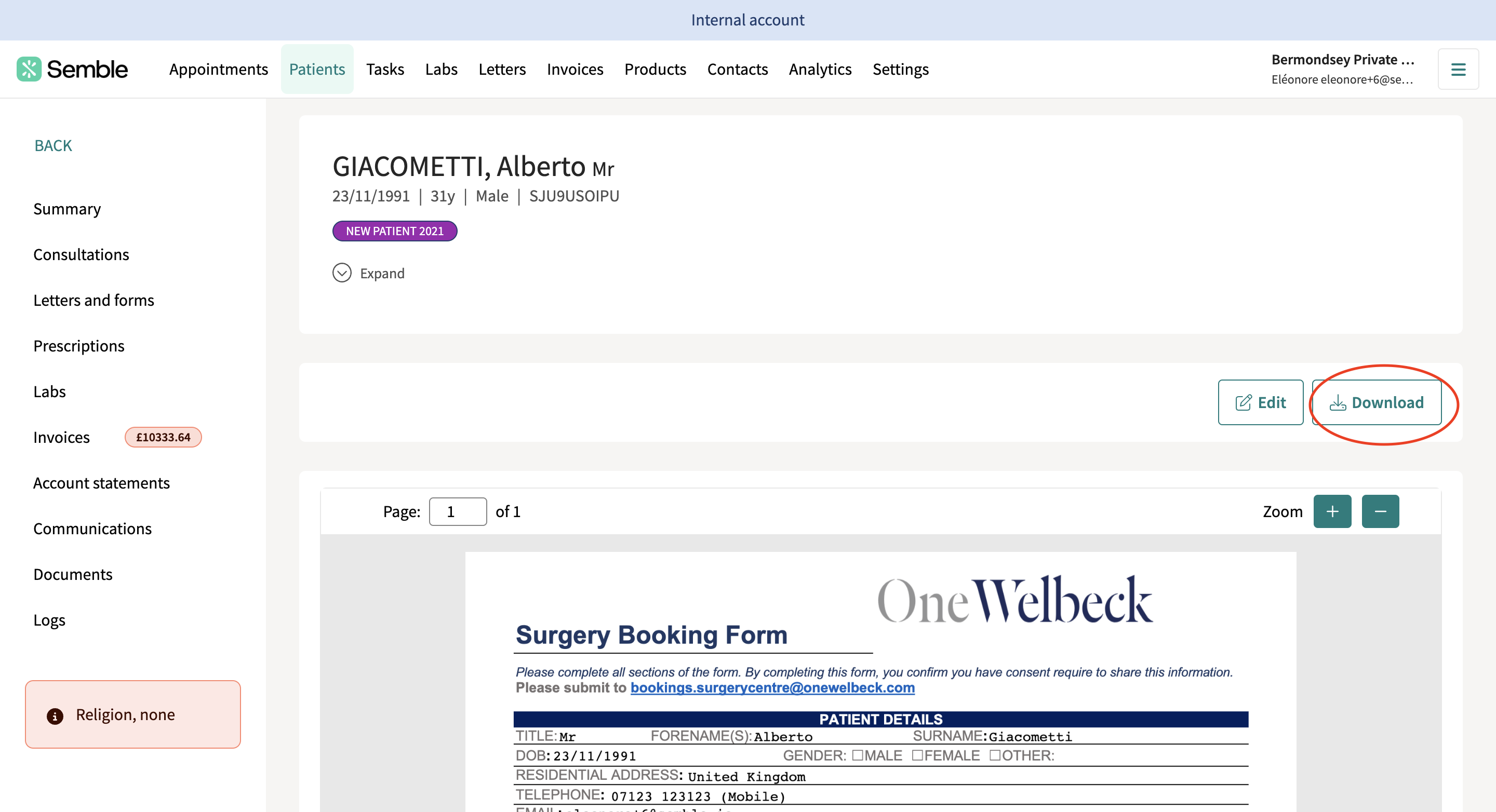
Each file downloaded is named and is saved onto your device:
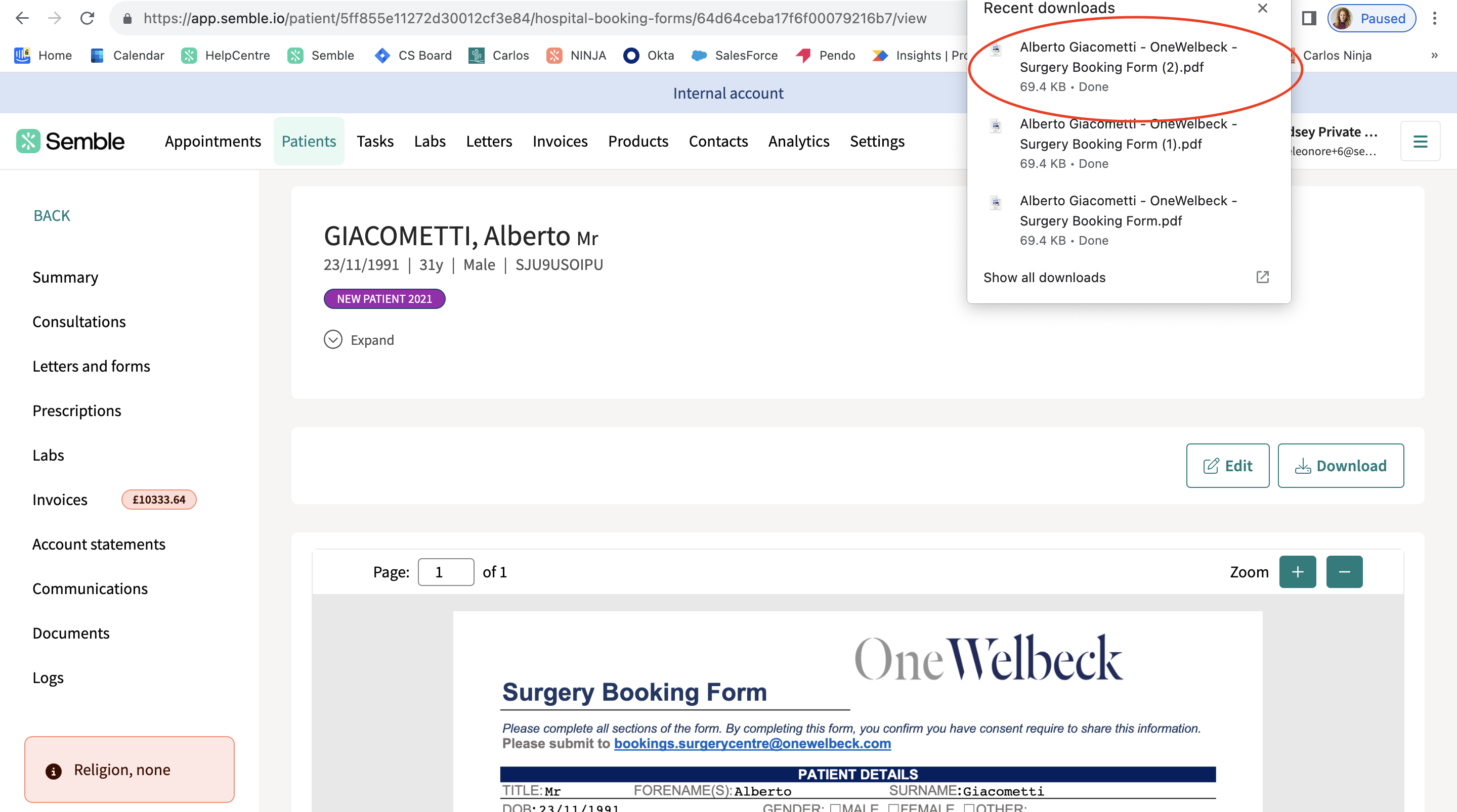
In the patient file, there is also a unique identifier per hospital booking form:
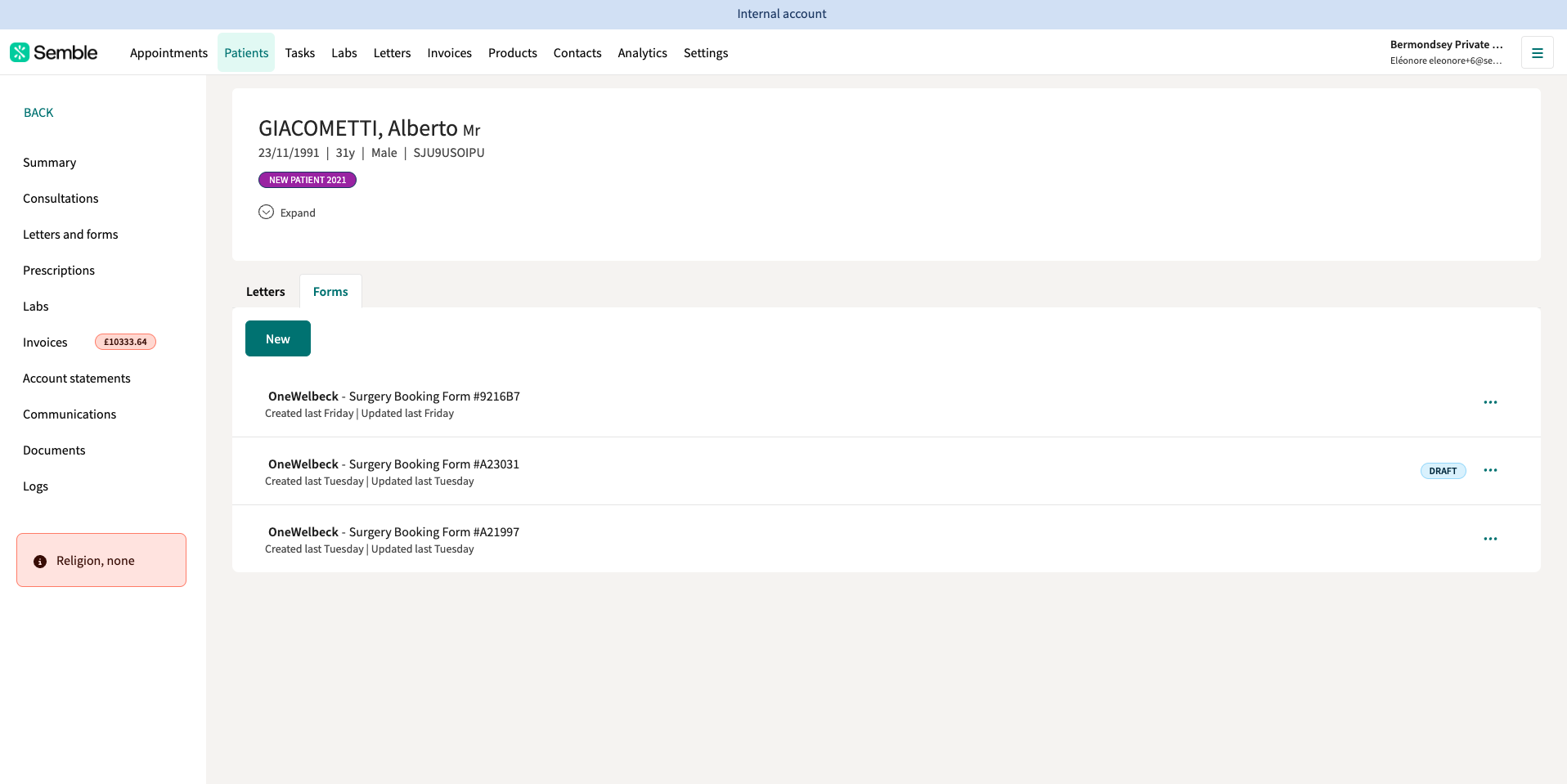
See below the form in .pdf:
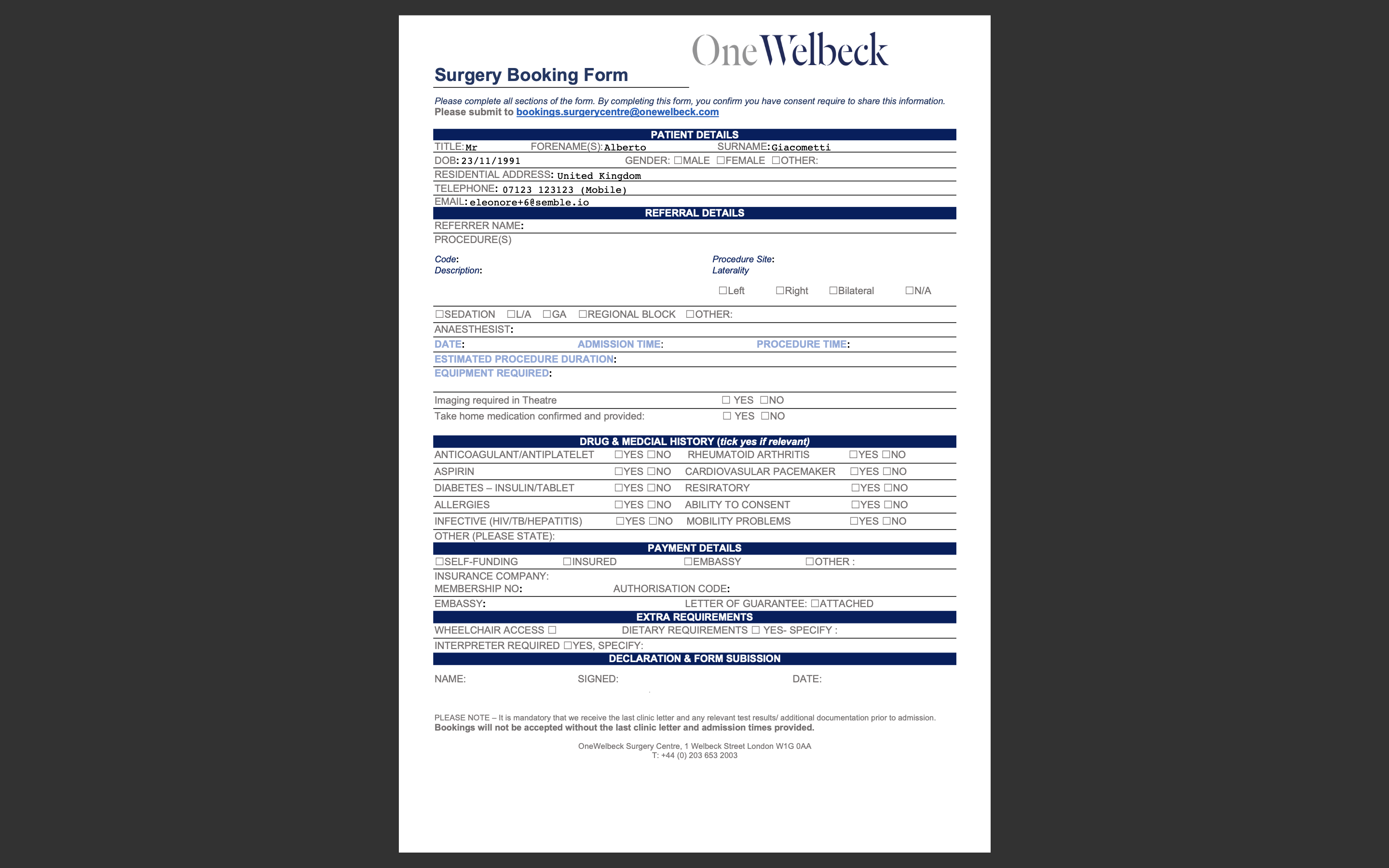
Newly Released Hospital Booking Forms
We’ve recently added a wide range of hospital booking forms to streamline your referrals, diagnostic requests, and imaging procedures. These forms are now available within Semble for easy access and efficient processing.
Note: More forms are available in-app, the list below only shows the most recent releases.
BMI
-
BMI Circle Health Group Shirley Oaks Hospital Booking Form
-
BMI Syon Imaging Request
-
BMI Healthcare Mt Alvernia HCA Diagnostic Imaging Request
-
BMI The Chaucer Hospital Diagnostic Imaging Request
Cromwell Hospital
-
Cromwell Hospital Cardiology Request Form
-
Cromwell Hospital Cardiology Stress Test Request Forms
First Trust Hospital
-
First Trust Hospital Booking Form
Guildford Nuffield
-
Guildford Nuffield Quote Request
Harley Health Village
-
Harley Health Village Booking Form
HCA Healthcare
-
The Lister Hospital Chelsea HCA Imaging Request Form
-
The Lister Hospital Booking Form
-
HCA Imaging Request Form Group Electronic v6 (PGH + HSC)
-
HCA Imaging – Harborne Hospital
HomeMed
-
HomeMed Clinicians Referral Form
KIMS Hospital
-
KIMS Ambulatory Booking Form
-
KIMS Respiratory Request Form
-
KIMS Theatre Booking Form
LHC
-
LHC Cardiology Request Form
Marylebone Diagnostics
-
Marylebone Diagnostic Form
-
Marylebone PET-CT Request
Moorfields Eye Hospital
-
Moorfields Eye Hospital Patient Booking Form
New Victoria Hospital
-
New Victoria Hospital Imaging Department Request Form
Nuffield Health
-
Nuffield Health Woking Hospital Outpatient Eye Prescription
-
Nuffield Woking Hospital Booking Form
-
Nuffield Woking Minor Ops
-
Nuffield Cardiology Form
-
Nuffield Planned Paediatric Procedure Booking Form
One Hatfield
-
One Hatfield Booking Form
OSD
-
OSD Patient Booking
Prime Health
-
Prime Health Imaging Request Form
Spire
-
Spire Little Aston Imaging Request
-
Spire St Anthony Hospital Diagnostic Imaging Request Form
-
St Anthony Spire Cardiology Request Form
-
Spire Healthcare Bushey Booking Form
The London Bridge Hospital
-
The London Bridge Hospital Booking Form
UME Health
-
UME Health – Imaging Referral Form
-
UME Health Imaging Form
Weymouth Street Hospital
-
Weymouth Street Hospital Booking Form